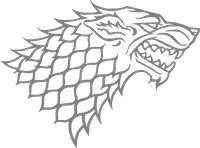PD1HBL-8 (Internet)
PD1HBL-8 aims to be a central ax/ip/udp node for the Netherlands. The node routes are maintained manually based on quality parameters and geographic location with the aim of avoiding ghost routes and nodes as much as possible. PD1HBL-8 can be connected by a netrom node through the internet by connecting to:
Netrom/Node (BPQ32)
BPQ allows a computer to act as a Node in a NET/ROM compatible AX25 network, and to support a multiuser Mailbox. The switch section allows up to 32 ports, supporting a number of radio protocols. The application supports up to 64 connections. The software includes an APRS digipeater and an interface to APRS/IS.
PD1HBL-8/PD1HBL-9 nodes are online 24/7.
To keep the nodelist as clean as possible the nodes are restarted a few times a week. Manual node mappings are used in the bpq32.cfg file to keep the nodes in some kind of local route from my one point of view.
PD1HBL-8 (Internet Node)
PD1HBL-8 uses the BPQ32 software running on a windows 2016 server hosted by strato. PD1HBL-8 is a AXIP gateway that is used to make connections through the different packet software services and the internet . PD1HBL-8 is host of a packet radio BBS and main mail forward system for internal en external clients.
Netrom/Node Terminal
From the node PD1HBL-8/PD1HBL-9 it is possible to make a connection to the other systems in the network by using the following commands.
- INT >> PD1HBL-8 and PD1HBL-9 link between the nodes
- VAX >> HB1VAX OpenVMS BBS system
- BBS >> PD1HBL-3 BPQ mailbox
- CHAT >> PD1HBL-4 Chat network
- JNOS >> PD1HBL-6 Jnos BBS system
PD1HBL-9 (HF-Node)
PD1HBL-9 uses the LinBPQ software running on a Raspberry PI 3+ with Rasbian v4.1.6-v7 as operating system. To make connection to the transcievers TX and RX signals and decode the packets Direwolf is used. PD1HBL-9 and the APRS I-gate are online on 14.105MHz LSB, 144.800/144.925MHz and 430.9125/432.500MHz
Netrom/Node Route Mapping
PD1HBL-8/PD1HBL-9 is setup as a internet gateway to let all other packet radio systems connect to the internet through AXIP.
Main backbone connection is between PD1HBL-8 and PD1HBL-9. The netrom quality parameters of the AXIP port are set to:
- MINQUAL=100
- QUALITY= 254
To keep the netrom node list clean from old en dead nodes the nodelist is not saved.
- AUTOSAVE=0
If you are running a netrom node, please don't save your nodelist and restart your node software at a regular basis. Also don't use INP3 mode, please disable this option in your mapping.
Netrom/Node Packet Network
A BPQ web page showing the BPQ nodes can be found here.
If you want your information to be shown on this map, and you have an Internet link, add the line LOCATOR=XXnnXX to the top of your bpq32.cfg file. (Where XXnnXX is your maidenhead location (aka grid square). When you want to dispaly your node here. put EnableM0LTEMap=1 in your bpq32.cfg file.
Locked Routes
Normally routes to other nodes are learned from NODES broadcasts, but routes can be locked if you want to use other than the normal port quality change some of the L2 parameters, or enable INP3 Mode. If you set IGNOREUNLOCKEDROUTES=1 to a PORT config only routes in this list added to your table. Format is:
CALLSIGN,QUALITY,PORT[,MAXFRAME,FRACK,PACLEN,INP3Flag] MAXFRAME, FRACK. PACLEN if stated override port defaults. INP3Flag = 1 enables INP3, 0 or null disables. If using INP3 you should normally disable normal quality based routing by setting QUALITY to 1 - eg HISCAL-12,1,1,0,0,0,1
If not using INP3 (recomended) the quality of the routing can be set for your neighbours so you are in contole:
Normally the node will try to keep links open to all its neighbours.
This can be disabled by setting INP3Flag to 2. Note that locking a route with QUALITY=0 will prevent the station connecting to you.
20m PacketRadio 14.1023 USB
20m Packet USB dial frequency - 14.1023 USB AX.300 AFSK
The legacy packet network frequency known as “Net105” is reference to the lower sideband frequency 14.105 LSB with 300 baud AX/FX.25 tone pairs configured at 1600Hz and 1800Hz respectively- 1700Hz being the center frequency.
Some stations run multiple modes as well as additional packet ’channels’ for BBS interlinks etc, these can be found only on the USB frequency as the multi modes such as VARA500, ARDOP500 and Robust Packet are sideband sensitive and sit at a fixed center frequency of 1500hHz.
You may want to try running QtSoundModem as it helps to visualise the spectrum with a waterfall.
Download QtSoundModem here.
40m PacketRadio 7.04945 USB
7047.45 (centre) was used for FSK300 packet for some time, but suffers from bad general QRM / other digital mode traffic.
There is a carve-out in the UK 40m band plan for unattended digital modes at 7050 to 7053. ETCC have already granted several FACs within that carve-out for UK packet radio stations.
There is a known long-standing source of QRM at 7055 LSB (3kHz), rendering the top 1kHz of the carve-out compromised.
UK users have now migrated to the sub-band between 7050 and 7053, as follows:
- AX.25 FSK300 IL2P+CRC 7050.30 dial freq. 7048.60 (AFSK)
- ARDOP 500Hz 7050.95 dail freq. 7049.45
- AX.25 BPSK300 IL2P+CRC 7051.60 dail freq, 7050.10 (BFSK)
QtSoundModem recipe for monitoring traffic
Set the radio dial to 7049.45 USB
Set modem 1 (slot 1) to:
- FX25 mode: none
- IL2P mode: IL2P only
- Send CRC: checked
- Check CRC: checked
- AFSK AX.25 300bd @ 850Hz
Set modem 2 (slot 3) to:
- FX25 mode: none
- IL2P mode: IL2P only
- Send CRC: checked
- Check CRC: checked
- BPSK AX.25 300bd @ 2150Hz
PacketRadio Network
APRS